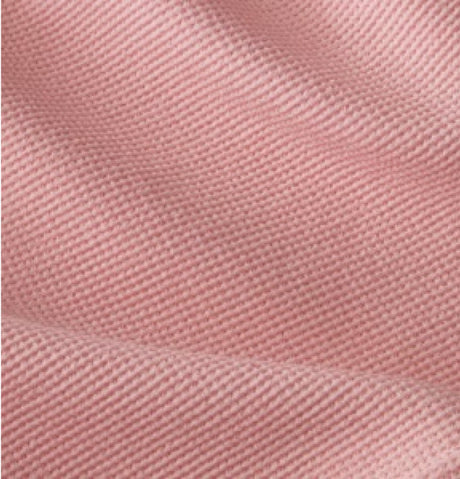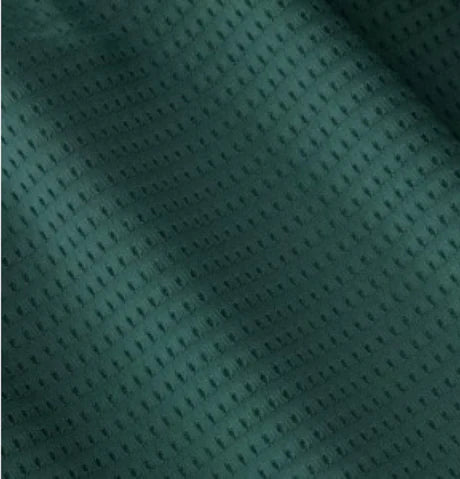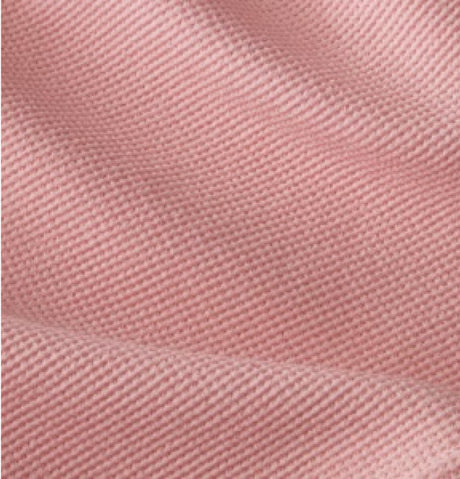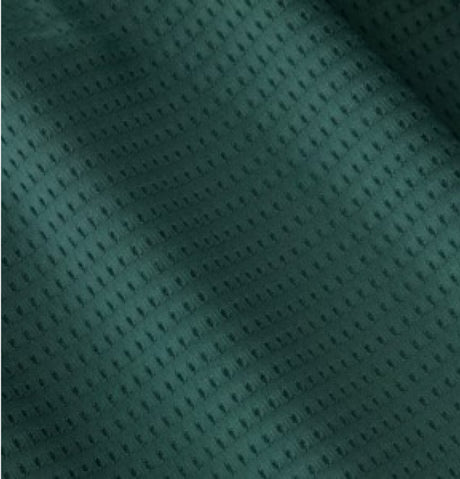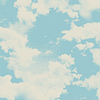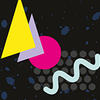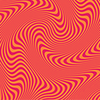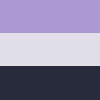The Downtime Guide to: Making an Album During Quarantine
It was March 10, during the 48-hour period when the concept of “lockdown” fully set in over New York City and the smarter section of the population of the greater United States. I felt under the weather and fatigued, suffering from some gnarly digestive issues. I had no respiratory symptoms so, at that time, it seemed like I must be dealing with some other stomach bug. The feelings had worsened during my last pre-COVID-19 social gathering: a show I played with a group of my friends in the small backroom of a Brooklyn bar. I subsequently lost taste and smell. It was about a week into that that the New York Times published the first indication that this was directly—probably inevitably—tied to coronavirus and not a mild concussion.
This is all to say—the opening days of COVID were a hazy and paranoid disaster for me. After only two days or so being bedridden, I spent March simply afraid to go anywhere, getting grocery delivery and watching my fellow musicians dip their toes into the world of live streaming mini-shows. Pretty quickly—more quickly than many, probably since I’m single and live alone—I realized that there was only one thing for me to do: make an album as quickly as possible. With my brain eating itself, and the reality of the world rendering everything I had cared about on a personal level prior seem to fade instantly from accessibility, I had not known quite what to write songs about—my normal coping mechanism.
Instead, I’d been taking comfort in some of the music I had been raised on: jazz standards. Yeah that sounds horrible, but look, I was taking pleasure in some old song books I had laying around and missing my family a bit. I just wanted to record myself live—nothing fancy, just exactly like I sounded in my apartment, playing the keyboard and singing. It was about the simplest possible album I could make logistically.
But in order for people to feel the warmth and sincerity of the songs I chose—fittingly, all about loneliness and isolation—I was looking to make something that sounded as lush as possible, not like a tossed-off GarageBand novelty. So I focused on getting the two sounds I needed—my voice and Rhodes electric piano—to be as good as they could possibly be.
Getting my voice and accompanying instrument to sound exactly as hi-fi as I wanted was essentially my sole priority, which was a modest undertaking I managed to do well. Once I got those two things sounding good, I was able to apply those settings to the dozens of other quarantine recordings I have made since then to cope with the world.
So if you’re a musician inexperienced with home recording, but who is looking to get set up to deal with the cold future months (and possibly an indefinite period) in which music experiences outside of your house will continue to be few and far between, perhaps I can offer some modest words of advice. I’m no pro audio engineer, but here are some options for getting started on something decent.

Where the magic happens
AUDIO INTERFACE
Doing what I did—recording vocals and an accompanying instrument live—only requires a two-input audio interface, which is the standard starter piece of digital audio recording equipment. With this, it’s fine to start simple and fairly cheap. A go-to starter box is one of the FocusRite Scarlett series models. I use MOTU boxes (see their M2 and M4 for started options), which are a step up in terms of the quality of their embedded preamps.
Fancier types who want to make a very good long term investment should consider something in Universal Audio’s Apollo Twin series. These colorful, space-age-looking boxes will glow up your workstation, but more importantly, they provide extremely high-quality preamps and a host of industry-grade software plugins. This is for those of you who either really want to learn the ropes in terms of digital recording or just have money to drop on the best version of something.
WARNING: If you want to use a MIDI controller—wannabe Metro Boomins and Pi'erre Bournes, take heed—make sure that the box you have has MIDI. I’ve known a bunch of friends who have bought a Focusrite rig only to realize they have to buy a separate USB MIDI hookup if they want to make a sick beat.
MICS
The Shure SM57 or SM58 are classics, and many non-recording musicians already have them in their arsenal. You’ll find one or both of them at most venues and practicing spaces. The SM57 cheap but if you’re looking for baseline quality recording, it can be a good all-purpose mic. It’s not advisable as a vocal mic if you want to capture a rich, full-bodied tone, but some people like the way it limits the frequencies on their voice. However, it is a choice favored even by some pro engineers for electric guitar amps. As an option for micing my Rhodes’ exterior suitcase amp, too, it worked very well to get a bright and clear sound.
The Shure SM7B is a standard first “nice mic” purchase, and for many people even at the professional level, it’s first choice for vocals. You’ll see it everywhere if you start looking, from The Breakfast Club’s studio to (as I noticed on a bar TV a few days before lockdown) the Red Hot Chili Peppers’ video for “Music Is My Aeroplane.” It’s also Bob Dylan’s go-to vocal mic and you can hear it on Thriller. Another popular dynamic mic for vocals is the Electro-Voice RE-20, designed specifically for broadcasting purposes, which gives it a focused but warm sound.
For your acoustic guitar or other instrument of choice, you can likely find a way to get a decent sound using one of these dynamic mics, but if you want to set yourself up for maximum success, it’s probably worth looking into getting a condenser microphone to capture a more full-bodied, spacious, and detailed sound. My advice to Google “best mic for [WHATEVER INSTRUMENT YOU ROCK OUT OUT ON]” for the best hacks.
PREAMP
Going the route of an SM7 or a comparable-to-higher-grade dynamic mic means you’ll likely require an external preamp, which is a hardware device that you run the mic through before it hits your recording box. A external preamp is helpful for any mic you might buy because it boosting the signal going into the box to a higher waveform . Preamps also have controls and tube designs that warm up the sound to get a full-bodied, distinctly non-digital-sounding signal going into the box.
If you’re just looking to get a solid +25-db level boost, a bit of added warmth, and a bit of noise reduction for your SM7 (or any other dynamic or ribbon mic), a CL-1 Cloudlfter is a great place to start. A higher-grade general-purpose starter preamp—which works on condenser mics and line-in instruments as well—is the Golden Age PRE-73 MKIII, which is what I began with (before deciding to do it up by buying this beautiful monster). The Golden Age’s vibey analog sound provides a budget emulation of one of the most legendary analog preamps in the history of recorded sound: Neve's legendary 1073. It’s good for guitars and will give your vocal a nice warmth. Some other relatively inexpensive (that means anything under roughly $375, I regret to say) two-channel options are the PreSonus BlueTube v2 and the ART Pro MPAII Two Channel.
DIGITAL AUDIO WORKSTATION
Theoretically, you could route all this equipment into Garage Band. But if you’re getting serious about making music that sounds like the records you like—unless you’re an extreme lo-fi head—you’ll definitely want to upgrade to a DAW (digital audio workstation) for programs that are actually designed to accommodate studio-grade recording projects, and don’t hinder your options if you want to get more ambitious.
Logic is a perennial favorite for Mac users—as user-friendly as most Apple products. Its layout is very intuitive for Mac users coming off of GarageBand. Ableton is almost as easy to get used to, though it’s not as frequently used for normal audio recording as for electronic and sample-based music. I’ve used it exclusively for 15 years to record largely acoustically, though, so I say go for it. It’s beloved by electronic musicians, producers, and DJs because the interface makes it easy to sequence samples and build loops. Also, the bank of MIDI instruments that comes with the full version of the suite is pretty exemplary, with emulations of many classic synths and drum machines.
ProTools is the industry standard and best for acoustic recording, but is probably the least easy to get a handle on. If you’re thinking of getting serious about trying to record yourself, or track with a band eventually, it might be good to take the plunge right from the get-go. It’s also really helpful for easily toggling between different takes and patching together one.
RECORDING
1. Press record
2. Put your mouth or instrument up to the mic
3. Start making the noise you want
4. Hit the stop button when you are done making noise
Just kidding, y’all! But also not really, because the best way to get used to doing it is just jumping in and seeing what sounds good. Just make sure you’ve got everything routed right so you aren’t missing out on the capabilities of your stuff that make it cost so much. If you have a condenser mic, hit that button that says “48v” by the input; if you are plugging directly into the interface, make sure you’re using a “Line” or “Inst” setting if the box giving you that option; basically, just read the manual a bit. Maybe turn off your fridge if you can remember to put it back on, and definitely turn off your fan or radiator; you’ll hear that shit no matter how many instruments or EQ plugins you add. If you get the best possible sound going in from the start of messing around, then you won’t have to regret that you can’t use the warm-up takes that turn out to be better than the ones where you were trying.
MIXING
This is the stuff of a whole other article—and honestly, you should read a book if you want to really know what you are doing. For a simple home recording project, you can really go as far or as basic with this as you want. You’ll want to learn a bit about the art of EQ, compression, and more to figure out how to get the most out of your raw sounds (clear vocal that cuts through the mix without being too loud or raw, bass that knocks without overwhelming everything else, and more). Don’t just throw a bunch of plug-ins on at random in your DAW because they have cool, professional-sounding names. Also, you’ve got options for reverb that sound way better than your DAW’s default Reverb setting. If you’re a true ‘verb-head, make sure to take time to read up and experiment; maybe let your weed guide your path.
ACTUALLY MAKING THE ALBUM
If you want to make a reasonable-sounding quarantine solo album, I would recommend setting limitations and making sure you don’t get too lofty in your aspirations. Pandemic or no pandemic, this is a recipe for projects that never get finished—the endless tinkering-on-the-laptop vibe that can eat up years of your life. If you want to really execute, lay out as much of a game plan as you can and don’t expect to be making the Pet Sounds of the COVID era. You don’t have to be as barebones as I was, obviously, but focus on what you can make sound good and do well. You can always make another record, and another one; that’s when you’ll write your sick chamber orchestra arrangement or track 13-part harmonized guitar leads or whatever. Maybe your coronavirus weed and/or Adderall stockpile is good enough that you will be able to do those things, though. That’s the part that can’t be quantified here.
Winston's new album Good Guess is available on Bandcamp.